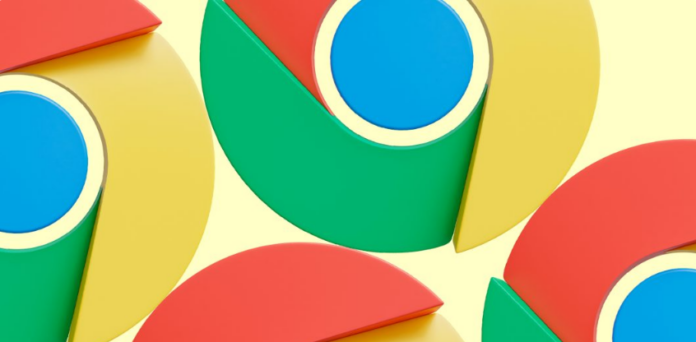Google Chrome is close to releasing the ability to use Gemini’s artificial intelligence through the address bar. In fact, some users can already enable this functionality if they’re on the beta version of Chrome.
To do this, you need to run Chrome 125 and enable two flags in the browser. Type chrome://flags in the address bar. This will take you to the experimental features screen. On this page, you should search for:
Expansion pack for site Search starter pack
IPH message for the site search starter pack — only available in Chrome 125 beta
The names of these flags will be in English, even if your browser is in Portuguese. On the right side of each description will be the button to activate flags. Once you’ve enabled them, you’ll be able to use Gemini right from your browser. But remember: IPH message was only made available in beta.
Gemini in Chrome’s address bar
Even if you can’t use Gemini from Chrome’s address bar, there are already screenshots of the integration working. The description of the novelty is very explanatory: you will be able to send prompts to Google’s generative AI directly from the address bar, without having to open the resource’s website or any extension.
To use Gemini, simply open a new tab, type @gemini in the address bar, give it a space, and follow up with the desired prompt. When you hit enter, you’ll be taken to the Gemini page, where you’ll see your command followed by the AI’s response.
The integration is interesting to speed up this step of sending a prompt to Gemini. This writer uses Opera and Edge. Comparing my experience with Android Police, using AI from the address bar seems to be more practical.
Opera has Aria in a menu in the left-hand corner, and you can use it when selecting some text — either to translate or ask for the meaning. Edge has a button in the top right corner to open Copilot. In all these two browsers, the function of sending a prompt through the address bar would bring more practicality.