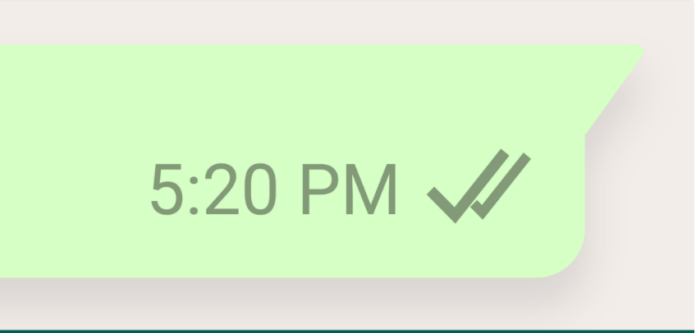A new beta version of WhatsApp for Windows allows you to open conversations in separate windows from the main app. The feature is being rolled out to subscribers in the messenger’s beta channel on the Microsoft Store.
The option to open a conversation in an individual window is in the context menu: just right-click on a contact or group in the list of chats and choose the corresponding option. In English, it’s called “Pop-out chat” and has a square icon and an arrow.
The novelty appeared in version 2.2407.9.0 of WhatsApp for Windows and was noticed by the specialized website WABetaInfo. Not all beta testers have access to the individual windows at this time.
Individual windows can be interesting for those who need to chat on WhatsApp — with a client, a boss, or a work group, for example — while performing other tasks on the computer.
Little by little, WhatsApp for Windows is gaining features
For now, Windows is the first platform on desktops to have the ability to open conversations separately. On Mac, this feature hasn’t appeared yet.
The desktop versions of WhatsApp don’t get new features at the same pace as Android or iOS, or even the web version. In the case of Windows, the last big change was in January, when the app gained a tool to turn images into stickers.
In March 2023, Meta released the current app for Windows, distributed through the official Microsoft store. In addition to the revamped design, it also brought video calls with up to eight people and audio calls with up to 32 participants.